Q-Design is not tied to a client, which means that you can create a template that can be used by multiple clients. Because of this, the designer is located in the distributor setup area.
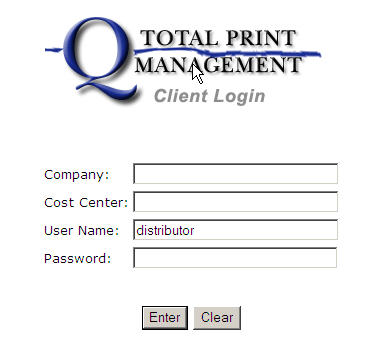
To access the distributor setup,
Step 1: Go to the Quantum Net Login screen.
Step 2: Leave the Client and Cost Center fields blank
Step 3: Enter your distributor user name in the User field and the distributor password in the Password field.
|
NOTE: If you can't remember or have never been issued a distributor user and password, contact Quantum Net support and we will provide them for you, as well as any distributor user and password changes. |
Step 4: Select the option, Q-Design.
This will display a list of templates.