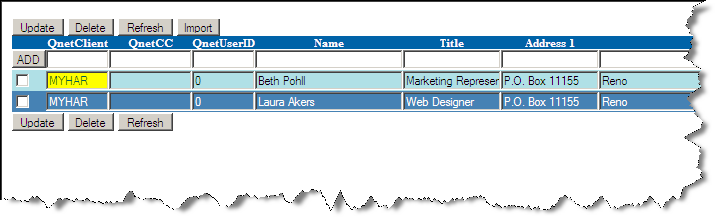
Selecting the History tool will display the template history. From this screen you can edit or add to history. When editing history, the checkbox preceding the line must be marked in order for that field to update. When adding to history, use the first line and click the add button when finished.
Using the Export button, will create a tab-separated file with all the Q-Design Header fields. This file will be very helpful as the headers must match exactly when importing data into the history database.
To Import history, the data must be in a tab-delimitated file. Each column must include a header that is identical to the variable name.
|
NOTE: For formatted variables, each section of the variable must be in its own column with a header that includes the variable name plus the section separated by the "pipe symbol" on your keyboard, which is the SHIFT+\ key. |