This variable allows the designer to create a variable that will link other variables together, allowing the end user to pick one selection which will auto-populate other fields.
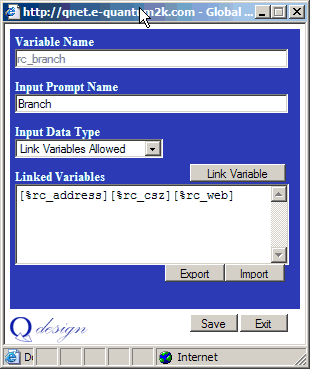
Step 1: Select this type to create a variable that will link other variables together, allowing the end user to pick one selection which will auto-populate other fields.
Step 2: Click Link Variable.
Step 3: Add each variable that you would like to link together.
Step 4: Click Export to display the header records.
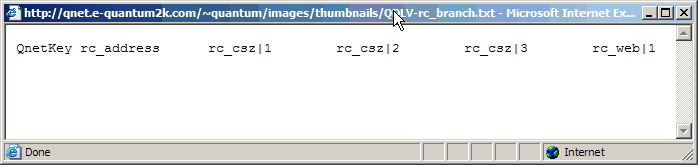
Step 5: Copy the header records and paste as a header row into a tab-separated file.
Step 6: Click Import and Browse to a tab separated file with the linked variable data.
Step 7: Click Load File to display how the file will import.
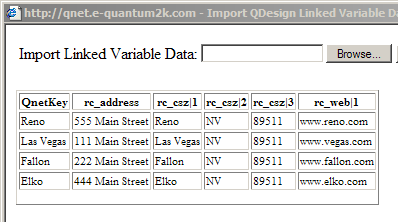
Step 8: Click Import to import the data into the linked variable.7.3 Template Variables Setup