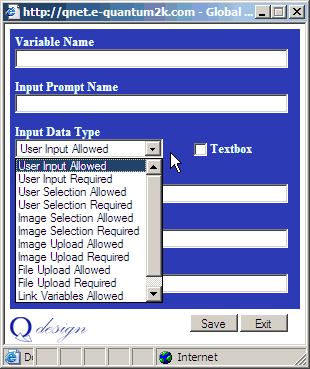The following table describes the different variable options and their descriptions.
Input Prompt Name |
Description |
|---|---|
User Input Allowed |
Allows the designer to create a variable where the end user can input information. |
User Input Required |
Allows the designer to create a variable where the end user Is Required to input information. |
User Selection Allowed |
Allows the designer to create a variable where the end user can select from a list of data options. |
User Selection Required |
Allows the designer to create a variable where the end user Is Required to select from a list of data options. |
Image Selection Allowed |
Allows the designer to create a variable where the end user can select from a bank of images. |
Image Selection Required |
Allows the designer to create a variable where the end user Is Required to select from a bank of images. |
Image Upload Allowed |
Allows the designer to create a variable where the end user can upload an image from their own computer. |
Image Upload Required |
Allows the designer to create a variable where the end user Is Required to upload an image from their own computer. |
Linked Variable Allowed |
Allows the designer to create a variable that will link other variables together, allowing the end user to pick one selection which will auto-populate other fields. |
Linked Variable Required |
Allows the designer to create a variable that will link other variables together, Requiring the end user to pick one selection which will auto-populate other fields. |