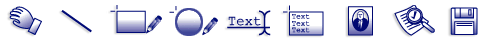
The design tools are made up of the following options:
Design Tool |
Description |
|---|---|
Hand tool |
Allows the designer to select and move objects around the workspace |
Line tool |
Allows the designer to draw lines. |
Rectangle tool |
Allows the designer to draw rectangles. |
Text tool |
Allows the designer to place a single line of text. |
Textbox tool |
Allows the designer to place a block of text |
Image tool |
Allows the designer to place an image |
Page Property tool |
Allow the designer to setup page properties. Also provides the ability to add bleed, crop and trim lines. |
Save icon |
Allows the designer to save the design. |
|
TIP: The Page Editor can be accessed by clicking on the Add Page button or by clicking on the Edit Page button |