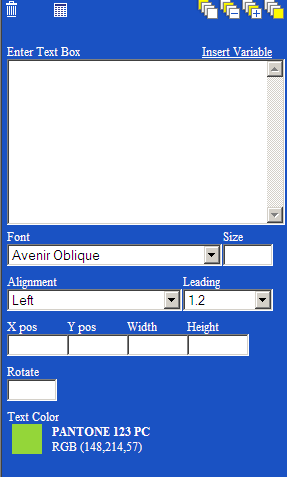
Selecting the Text Box Tool and clicking in the workspace the designer is used to create a text object. The following table describes the elements and functions for the Text Box Tool.
Element |
Function |
|---|---|
Enter Text Box |
Static text and/or a template variable is entered here. |
Font |
List of fonts that can be selected for the object. These were setup on the Main Screen of the template. |
Properties |
Font size , alignment and leading options are entered here. |
X pos and Y pos |
Fields that represent the starting coordinates of the text |
Width |
Specifies the overall width of the text box. |
Height |
Specifies the overall height of the text box. |
Rotate |
Allows the designer to rotate the text box |