The Rules tab contains any special rules that might apply to the page. The properties and descriptions are listed in the table below.
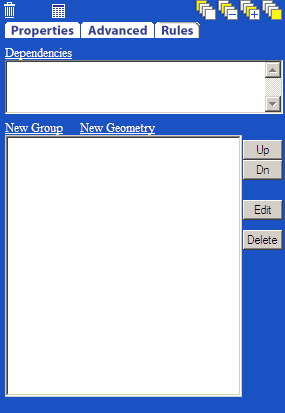
Rule Tab Function |
Description |
|---|---|
Dependencies |
Dependencies box contains the object's variable dependencies. |
New Group |
Allows you to add the current object to a vertical group. |
New Geometry |
Allows you to link the current object to other objects, vertically and horizontally with offsets in a points value. |
Up and Dn |
Used to sequence the rules so that they are applied in the correct order. |
Edit |
Allows you to edit the selected rule. |
Delete |
Allows you to delete the selected rule. |